No, the error indicated you DID NOT put the file in C:\Users\Sandeep\Desktop\Lammps. Windows CMD may be case sensitive, too.
Ray
No, the error indicated you DID NOT put the file in C:\Users\Sandeep\Desktop\Lammps. Windows CMD may be case sensitive, too.
Ray
Ray,
The error message looks as if there is a path (starting with home) given in the input. So it seems more likely that the input is using an invalid path.
Axel
Yes, so he needs the potential file in the C:\Users… directory or correct the path name.
Ray
Hello Sir,
I still have the error. Now I have changed the path. Lammps executive and potential file is in same directory.
Please Help me.
Thank You.
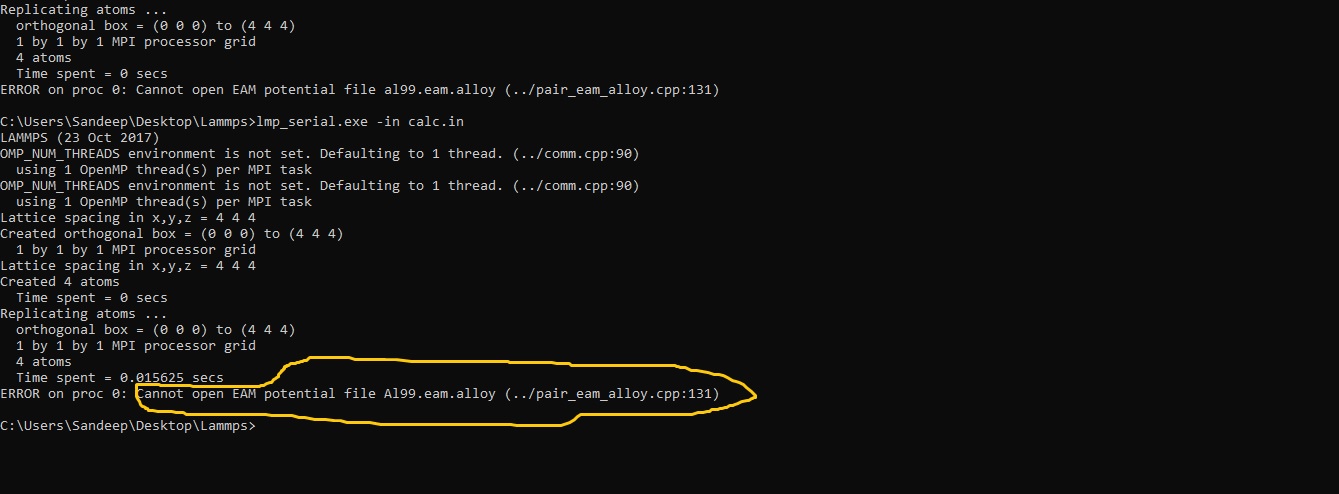
Hello Sir,
I still have the error. Now I have changed the path. Lammps executive and
potential file is in same directory.
prove it!
this kind of error is *always* a user error and not a LAMMPS bug.
axel
These are the SS for proof.
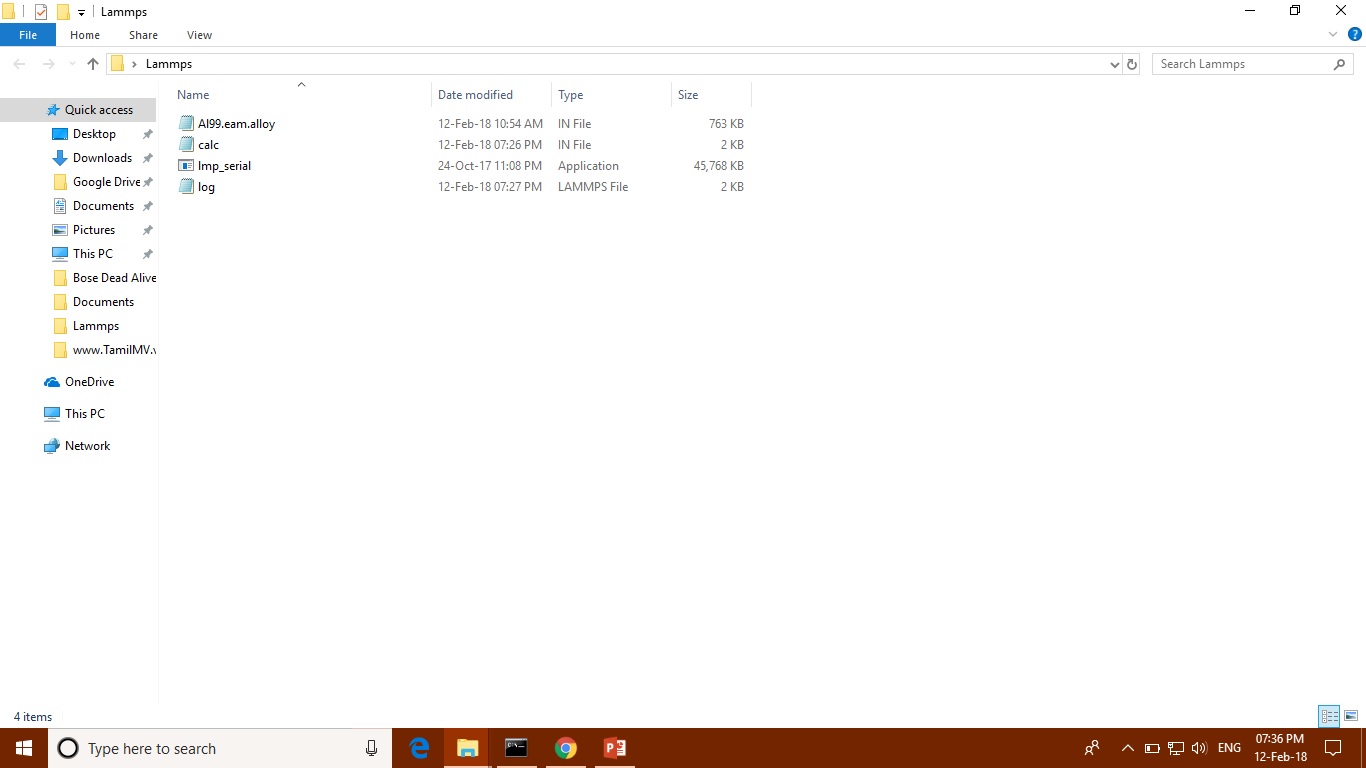
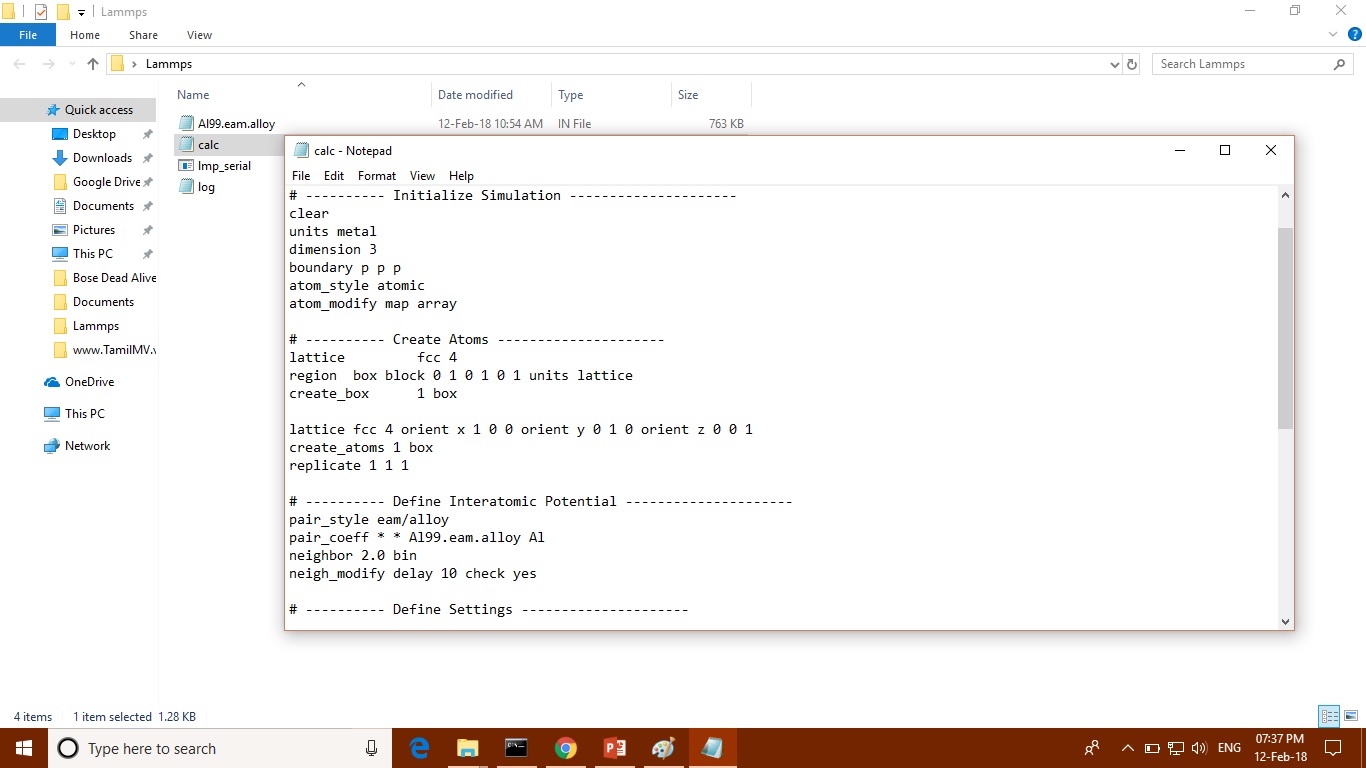
These are the SS for proof.
Al99.eam.alloy is labeled as "IN file"
what is the output of "dir" on the console?
axel.
Windows by default hides file extensions, so your alloy file is called “Al99.eam.allow.in” or somesuch. You have to rename it an remove the extension, and while you’re at it, you probably want to disable this insane default behavior in Control Panel --> Folder Options.
Windows by default hides file extensions, so your alloy file is called "
Al99.eam.allow.in" or somesuch.
You have to rename it an remove the extension, and while you're at it, you
probably want to disable this insane default behavior in Control Panel -->
Folder Options.
indeed, "insane" is the perfect word for this. ...and highly irritating,
too, since LAMMPS is behaving correctly in complaining that the file with
the given name (w/o extension) doesn't exist, yet people are easily
deceived into believing that LAMMPS is wrong.
there is another wrinkle here, too. if you have two files with identical
names, but different extensions, only one of them is shown. duh!
axel.
[...]