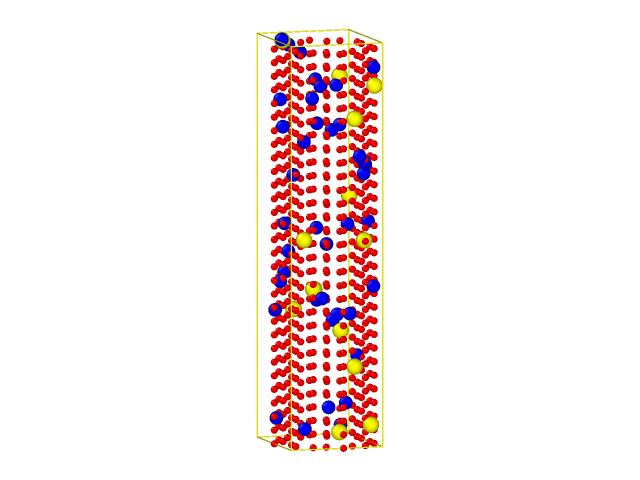Dear Axel,
Very recently you told me how to create random atoms on the surface of the cylinder. I am able to do that using the following commands.
region mycyl cylinder z 13 3 3 -15 98 units box side out
region outsideCylinder cylinder z 13 3 4 -27 100 units box side in
region myCylinder intersect 2 mycyl outsideCylinder
create_atoms 1 region myCylinder
create_atoms 2 random 40 769525 myCylinder
create_atoms 3 random 14 505132 myCylinder
group his type 1
group poly type 2
group poly1 type 3
delete_atoms overlap 0.1 his poly
I have created 14 atoms(type 3) on the intersect region. I deleted the overlapping atom type 2 with atom type 1 using the delete command. In addition, now I would like to
overlap the 14 atoms (that is atom type 3) with only 14 (type 2 atoms). Is there any command in LAMMPS that can do this by setting cut-off.
I have attached the image of the above.
Your kind suggestions on this please.