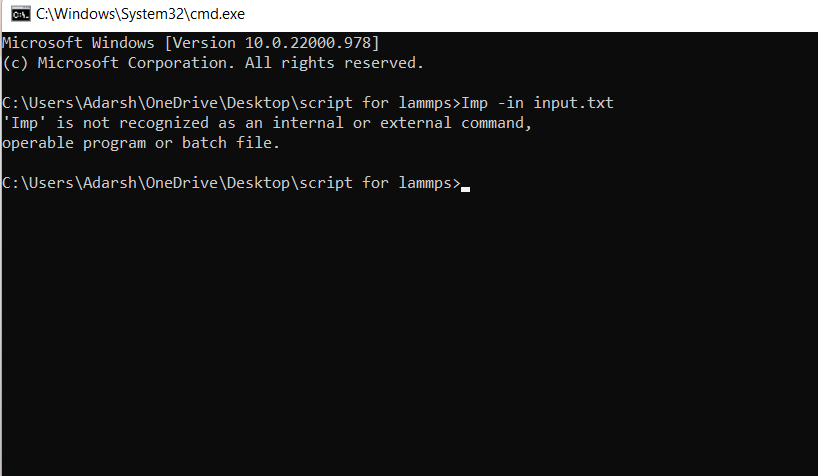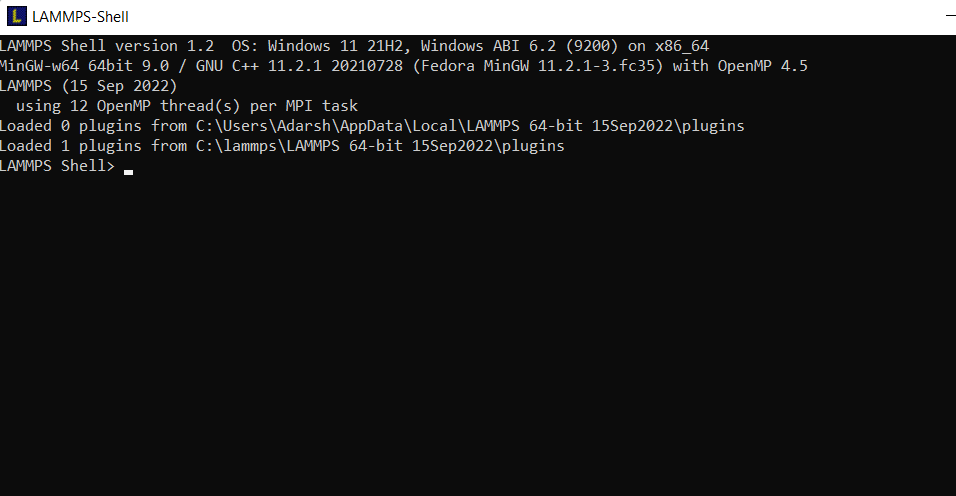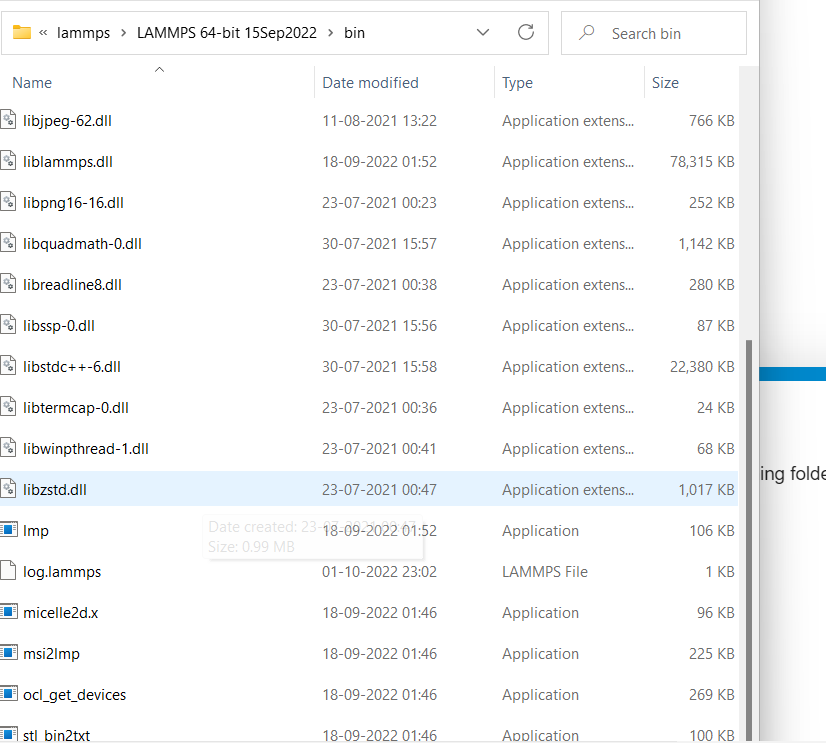I have installed the latest executable version for windows, unfortunately when I tried running my script as mentioned in lammps official website using “lmp -in in.file”, it is showing
" ‘Imp’ is not recognized as an internal or external command,
operable program or batch file."
I have no idea what is this.
Which version of LAMMPS exactly (which version date) did you download/install and from where?
Did you open the terminal window before or after you installed LAMMPS?
I have downloaded lammps from official site only
https://rpm.lammps.org/windows/64bit/
Since you can run the LAMMPS shell, your installation was successful. That means, using the ‘lmp’ command on the command line should work just as well. But it is imperative that you open the command line window after the installation.
Another possible reason for the error could be that you are not typing the LAMMPS command correctly and instead of lmp you are typing Imp, i.e. type the command beginning with a capital ‘i’ instead of a small ‘l’ (from the font it is difficult to tell, but it looks like you could have mistyped the command).
I am typing capital “i” only, but not able to figure out where I am going wrong.
In many tutorial videos, I saw we have to paste Imp.exe file into our input script containing folder.
but in my bin file, only Imp is there, no Imp.exe is found.
Should I try installing any older versions
But that is incorrect. The name of the application is LAMMPS not IAMMPS, so the executable is called lmp and not Imp!
The lmp is actually lmp.exe. If you want to see the .exe, you have to change the settings of your Windows file explorer to display “known file extensions”; by default they are hidden.
No. You need to improve your reading ability and Windows knowledge. There is nothing wrong with your installation. The problem is definitely located somewhere between your chair and your keyboard and not with LAMMPS.
Thank you ,
I will try to improve