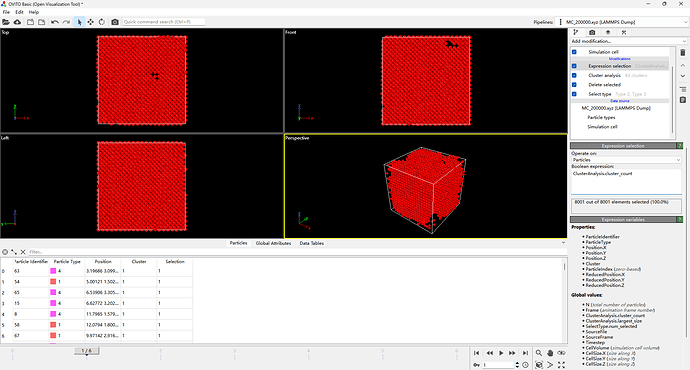All the experts and users of the LAMMPS community:
How do you count the volume fraction of clusters formed between different pairs of atoms, the size of the clusters, and the radius of the clusters using OVITO?
I’m not sure what you mean by:
clusters formed between different pairs of atoms
In general, the Cluster analysis modifier in OVITO can be used to identify connected groups (or clusters) of atoms based on a specified cutoff distance or interatomic bonds.
If you’re interested in analyzing connected volumetric regions or computing volume fractions, the Construct surface mesh modifier is more appropriate. For molecular systems, using the Gaussian density mode typically yields the best results.
Sorry, it may not have been expressed very clearly.
For example, for a high-entropy alloy consisting of ABCD, I want to count the size of the clusters made up of the two atoms AB, AC, AD, BC, BD, and CD and the percentage of the whole cell occupied by the clusters made up of the two atoms.
This is not an easy problem. You can use the Warren–Cowley Short Range Ordering OVITO extension to compute the local short-range order and use that as a criterion for selecting atoms with the Expression Selection modifier. Afterwards, you can delete all other atoms to see if this gives you the desired clusters.
If your clusters are ordered, you might also try using Polyhedral Template Matching with the “Chemical ordering types” option to identify local chemical ordering.
If neither of these approaches is sufficient, you will most likely need to write your own custom Python modifier to filter atoms more precisely.
Thank you very much for your patience.
I have previously quantified the strength of cluster formation between atom pairs using Warren-Cowley parameters. However, one problem is that when I select only atoms of type 1 and 4 for the Cluster analysis, as shown in the figure, it seems that only the clusters of atoms 44 and 11 are analyzed, and not the cluster formed by atom 14.
I believe your selection expression is incorrect. The Cluster Analysis modifier assigns a numerical cluster ID to each particle, meaning all particles with a cluster ID of 1 belong to the same cluster. If you want to select them, you should use the expression Cluster == 1.
Thank you very much for your response.
If I want to view the clusters formed by ID1 and ID4, should I use ‘cluster == 1 4’? Alternatively, could you kindly provide me with the detailed steps?
No, the correct expression would be Cluster == 1 || Cluster == 4. More examples and details on the syntax can be found in the manual.
Okay, thanks a lot. I’ll give it a try.