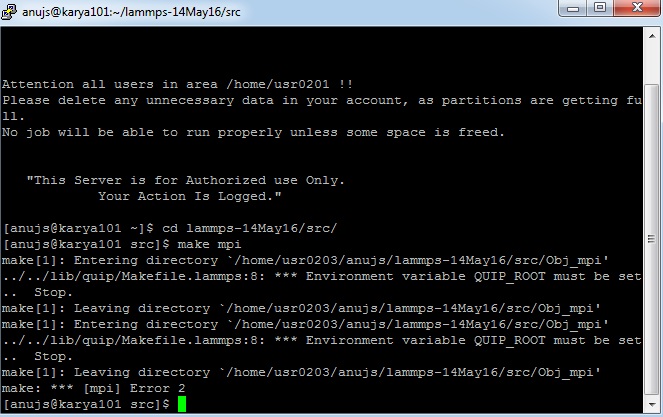Hello all,
I am using supercomputing facility. I tried to install lammps. The lammps folder appeared but lmp_mpi did not come in src folder. What could be the reason?
Th Software details are as follows
Software Infrastructure
Operating System
Sankalp runs Scientific Linux 5.5 operating system.
Compilers Available
GNU: C (gcc), C++ (g++), F77 (g77), F90 (gfortran)
Intel : C/C++ (icc), F77/F90 (ifort), both with version 11.1
Parallel Environment
The following MPI versions are available in the system.
- OpenMPI , compiled for both GNU compiler and Intel compiler
- Mvapich , compiled for both GNU compiler and Intel compiler
- Mvapich2 , compiled for both GNU compiler and Intel compiler
Compilation and Execution of Sequential Programs
Depending on the programming language, one can compile a sequential program as follows:
g77/ifort –o program program.f
gfortran/ifort –o program program.f90
gcc/icc –o program program.c
g++/icc –o program program.cpp
The compiled program can be executed on the frontend node as follows:
./program
Compiling parallel programs
Since there are several compilers (gcc, icc, g77, gfortran, ifort) and several APIs (openmpi, mvapich, mvapich2) available, there are different compilation shell scripts to cater to each combination. In general all these shell scripts have a similar syntax like
$ /MPIPATH/bin/mpif77 -o program program.f
$ /MPIPATH/bin/mpif90 -o program program.f90
$ /MPIPATH/bin/mpicc -o program program.c
$ /MPIPATH/bin/mpiCC -o program program.cpp
One can find out exact path of MPI flavor, he or she wants to use, by listing ‘/usr/local/’ folder.
Settings required before executing Parallel Applications
Before submitting jobs on the cluster, one needs to create “ssh” public and private keys (No need to create again if created once). This is done as follows:
ssh-keygen -t rsa
Press enter for any questions asked.
cp .ssh/id_rsa.pub .ssh/authorized_keys
Besides this, one should also set path for the current working directory in ‘.bashrc’ or ‘.cshrc’ file depending on the default shell set for their home area.
Please suggest…