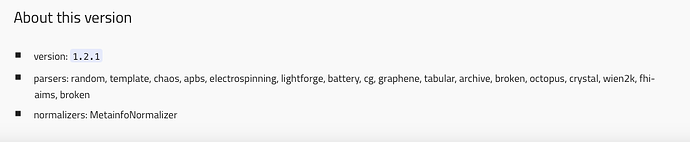Hi, by chance I compared the info about registered parsers from our instance with https://nomad-lab.eu/prod/v1/gui/about/information and noticed that most of the available parsers are not registered in our Oasis. Is this intentional and if so is there a simple way to add all parsers of the official instance?
If you are using a current image, e.g. v1.2.1, latest, stable and your nomad.yaml is not disabling plugins, e.g. via plugins/include or plugins/exclude, the list of parsers shown in your UI should be very similar if not the same.
strange, I set up the instance quite a while ago but am now using the 1.2.1 image (see screenshot) I suppose but get the following list:
parsers: random, template, chaos, apbs, electrospinning, lightforge, battery, cg, graphene, tabular, archive, broken, octopus, crystal, wien2k, fhi-aims, broken
Is it possible, that if we specify custom parsers It doesn’t use all the default ones?
If you specify them via plugins/include, only the ones listed there (plus a handful of build-in parsers like tabular, archive, broken, etc.) will be used.
The plugins config has tree keys include, exclude and options. With options you would extend the potential list of possible parsers. With include, exclude you really set the list of parser to be used or not used. With include=* you would enable all plugins in options (the default options form the image + the ones from your nomad.yaml).
Thanks, removing the plugin section and just adding the parsers via the option syntax apparently resolved the issue. Is this documented somewhere and I missed it?
Out of curiosity how would include=* translate to yaml? As follows:
plugins:
include: "*"
options:
parsers/my_parser:
python_package: my_parser
...
Yes, but include: "*" is semantically the same as just leaving it out.
Decide for yourself on the sufficiency of the documentation: Configuration - Documentation
Thanks, I was only looking at the “How to deploy an Oasis” and “how to write a custom parser” sections and obviously missed the link the Configuration documentation part even though I’m not fully sure if this would have been as helpful as the specific reply here