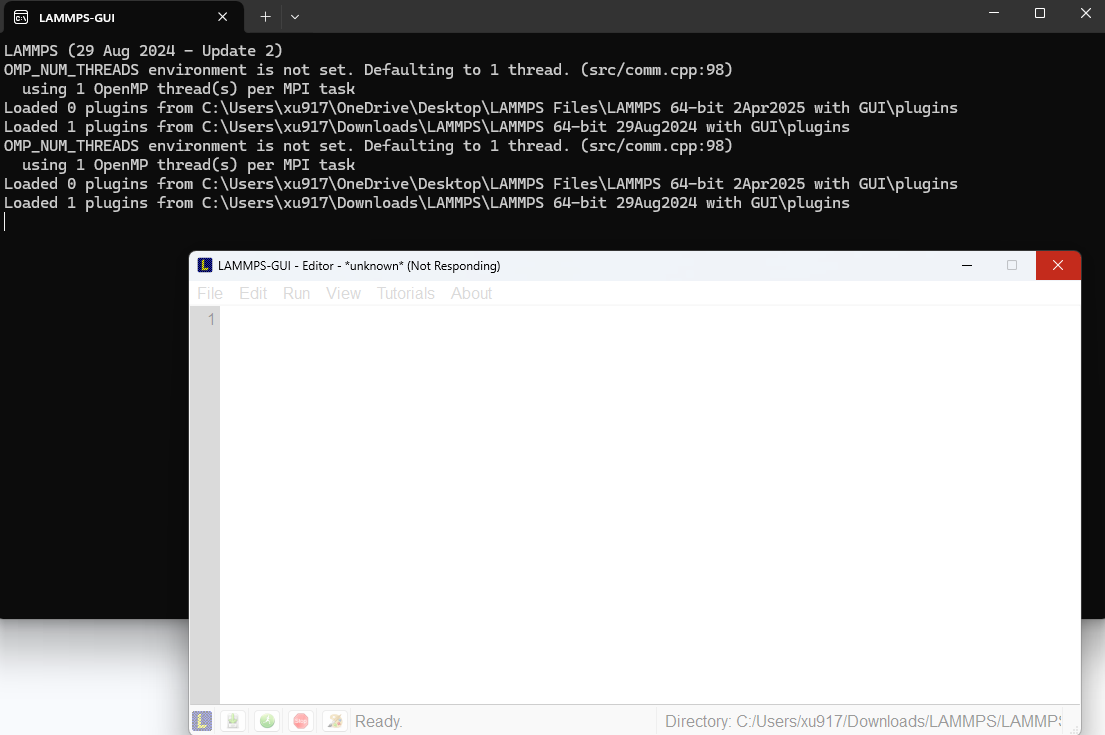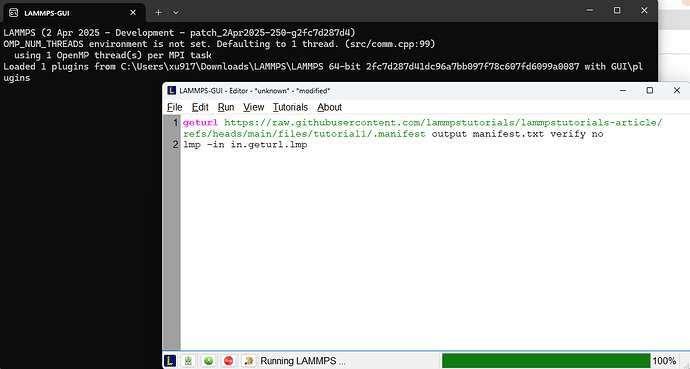Hi! I am trying to learn LAMMPS through the following tutorials:
https://lammpstutorials.github.io/sphinx/build/html/tutorial1/lennard-jones-fluid.html
However, when I try to start and download tutorial 1, my LAMMPS-GUI stops responding and freezes without any output through the command prompt. The following is an image that shows what I see when trying to download the tutorials:
This issue also seems to persist when I try to download any tutorial, not just tutorial 1. So far I have tried different LAMMPS versions, however, that does not seem to work as well. I do not have any idea what could be causing this, so what should I do to troubleshoot this issue?
First off, make sure that you have only one LAMMPS version installed. Your console output suggests that you have two different versions installed concurrently. It is not clear to me, how you should have succeeded, but it would be necessary to uninstall both and remove all traces and then pick just one version. As far as downloading the tutorial files is concerned, any recent version would be suitable with one exception.
Do you have to enable some kind of web proxy or similar that interferes with direct access to the web? In that case, you would need to download the latest test version from here: LAMMPS Testing Repository: . That version allows you to configure a web proxy in the settings dialog.
Beyond that. You can create an input file in.geturl.lmp with just this one line:
geturl https://raw.githubusercontent.com/lammpstutorials/lammpstutorials-article/refs/heads/main/files/tutorial1/.manifest output manifest.txt verify no
and then run:
lmp -in in.geturl.lmp
and report the output on the screen.
There should be a file manifest.txt with the following content:
# comments start with a # as the first character.
# comments and empty lines are ignored
##############################################################################
# 1) input file templates
# the first file will be automatically loaded
initial.lmp
improved.min.lmp
improved.md.lmp
# 2) solution files
# only downloaded on request
solution/improved.md.dat
solution/improved.md.lmp
solution/improved.md.log
solution/improved.md.mp4
solution/improved.md.png
solution/improved.min.data
solution/improved.min.lmp
solution/improved.min.log
solution/improved.min.png
solution/initial.lmp
solution/initial.log
solution/initial.min.png
solution/initial.mp4
solution/initial.png
# 3) folders not known to LAMMPS GUI will be skipped
Thank you for your response!
I uninstalled both of the versions of LAMMPS I had, and reinstalled just one version and also inputted the code you gave, as shown below:
However, the manifest txt file outputs as a blank text file when I run the code. I guess this is the issue then? I don’t have a VPN or anything that should interfere with my connection to the web, as I am only connected to my school WiFi.
Well, something does and I don’t know how to debug and correct it from remote.
You can try manually downloading the files from here and then work with them.
The commands should be executed from the CMD shell, not in the LAMMPS-GUI.