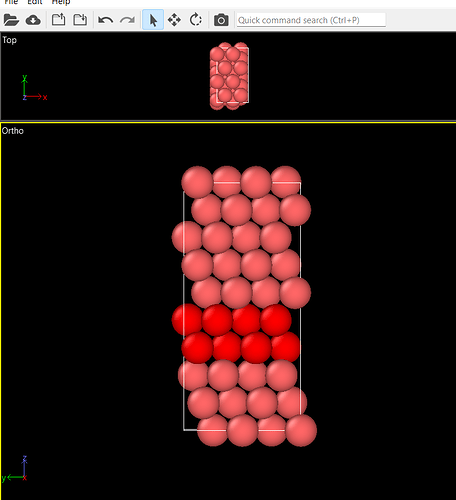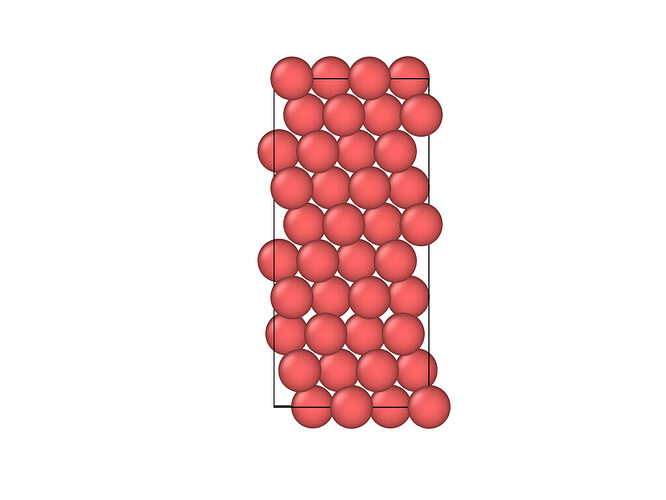Dear all,
I want to get image of my LAMMPS simulation in ovito. For presentation purposes, i want to display specific atoms in different colors. I can do that by selecting atoms, but when I export that as image, i couldn’t see the colors in them. Should I edit the LAMMPS command? or it can be done in OVITO?
selected one
exported image
Thanks
OVITO uses a red color to highlight selected particles in the interactive viewports. If you want those particles to have a different color in the rendered image as well, you’ll need to give the selection a color property. You can do so by using the Assign Color modifier, described here:
https://www.ovito.org/docs/current/reference/pipelines/modifiers/assign_color.html