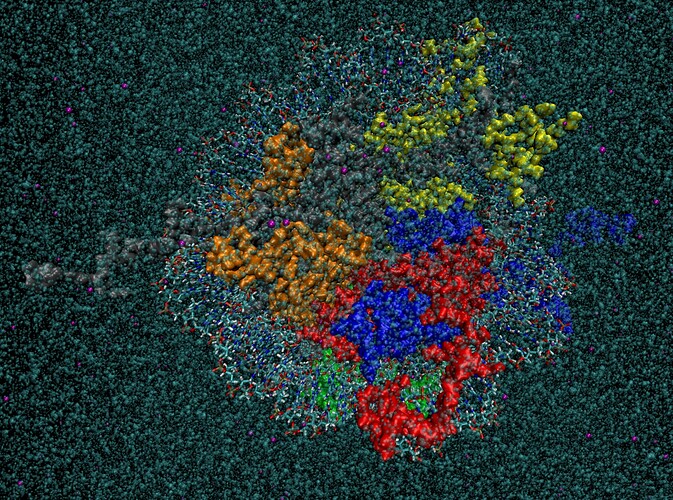are you taking about -DKokkos_ENABLE_DEBUG=on or -DKokkos_ENABLE_CUDA_UVM=on ?
ill try to rebuild lammps tomorrow with both because im getting memory allocation errors:
Exception: Kokkos failed to allocate memory for label “atom:dihedral_atom1”. Allocation using MemorySpace named “Cuda” failed with the following error: Allocation of size 115.1 M failed, likely due to insufficient memory. (The allocation mechanism was cudaMalloc(). The Cuda allocation returned the error code “cudaErrorMemoryAllocation”.)
Exception: Kokkos failed to allocate memory for label “atom:dihedral_atom3”. Allocation using MemorySpace named “Cuda” failed with the following error: Allocation of size 116.3 M failed, likely due to insufficient memory. (The allocation mechanism was cudaMalloc(). The Cuda allocation returned the error code “cudaErrorMemoryAllocation”.)
on my PDB 2CV5 GPU simulation:
614751 atoms
72 atom types
419078 bonds
123 bond types
243891 angles
267 angle types
81972 dihedrals
550 dihedral types
3524 impropers
25 improper types
974 crossterms
-93 93 xlo xhi
-93 93 ylo yhi
-93 93 zlo zhi
mpirun -np 32 ~/.local/bin/lmp -in step5_production.inp -k on g 4 -sf kk
echo screen
variable dcdfreq index 5000
variable outputname index step5_production
variable inputname index step4.1_equilibration
units real
boundary p p p
newton off
# --- IF KOKKOS ---
atom_style full/kk
bond_style harmonic/kk
angle_style charmm/kk
improper_style harmonic # try without kk to solve memory overflow
# --- TO BE IMPLEMENTED IN KOKKOS (BIG TODO)
# pair_style lj/charmmfsw/coul/long/kk 10 12
# dihedral_style charmmfsw/kk
# special_bonds charmm/kk
pair_style lj/charmmfsw/coul/long 10 12
dihedral_style charmmfsw
special_bonds charmm
# --- IF NOT KOKKOS ---
# kspace_style pppm 1e-4
# atom_style full
# bond_style harmonic
# angle_style charmm
# improper_style harmonic
pair_modify mix arithmetic
#kspace_modify fftbench yes
fix cmap all cmap charmmff.cmap
fix_modify cmap energy yes
read_data step3_input.data fix cmap crossterm CMAP
run_style verlet/kk
variable laststep file ${inputname}.dump
next laststep
read_dump ${inputname}.dump ${laststep} x y z vx vy vz ix iy iz box yes replace yes format native
kspace_style pppm/kk 1e-4
neighbor 2 bin
neigh_modify delay 5 every 1
include restraints/constraint_angletype
fix 1 all shake/kk 1e-6 500 0 m 1.008 a ${constraint_angletype}
fix 2 all npt/kk temp 303.15 303.15 100.0 iso 0.9869233 0.9869233 1000 couple xyz mtk no pchain 0
thermo 10
thermo_style one
dump lammpstrj all custom 10 3ft6.lammpstrj id mol type x y z ix iy iz
reset_timestep 0
timestep 2
variable ps loop 1000
label loop
print "================== TIME = $(v_ps/1000:%.3f) ns =================="
run 50
#write_restart 2cv5-solution-timestep_*.lammpsrestart
next ps
jump SELF loop
undump lammpstrj
worked fine CPU only but obviously pretty slow:
Kokkos GPU runs fine on a fairly minimal example PDB 3FT6
30374 atoms
20380 bonds
10782 angles
1448 dihedrals
38 impropers
45 atom types
66 bond types
128 angle types
240 dihedral types
11 improper types
-34.5000 34.5000 xlo xhi
-34.5000 34.5000 ylo yhi
-34.5000 34.5000 zlo zhi
but little hope at this point of getting to PDB 6HKT. charmmgui job has been running for 3 days. not even done solvation step yet (a lot more complicated than you would expect)
168697 !NATOM
174941 !NBOND: bonds
317565 !NTHETA: angles
462018 !NPHI: dihedrals
23247 !NIMPHI: impropers
17668 !NDON: donors
25274 !NACC: acceptors
5988 !NCRTERM: cross-terms
even the 3D printer at the faculty of engineering choked on that one !