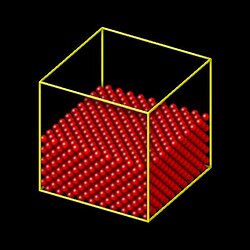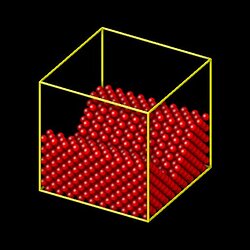Hello LAMMPS users,
I need to create an inclined crack at the centre of a graphene sheet. For this I have to select an inclined region and then delete the atoms. If i am correct, the rotate argument in region command can only be used as a dynamic option. Could someone suggest how to select an inclined region at the centre of a sheet in LAMMPS.
Thanks and regards
Abhiram
You are not. While the variable used in the rotate keyword may be changing over time, it does not have to. The documentation also explicitly states that the rotation variable need not be zero at the beginning. That can be easily verified with some simple test input:
lattice fcc 1.0 origin 0.1 0.1 0.1
region box block 0 10 0 10 0 10
create_box 1 box
region half block 0 10 0 10 0 5
create_atoms 1 region half
pair_style zero 2.0
pair_coeff * *
mass * 1.0
write_dump all image box.jpg type type ssao yes 424656 0.5
variable tilt equal 0.25*PI
region tilted block 2 8 -1 10 3 7 rotate v_tilt 5 5 5 0 1 0
delete_atoms region tilted
write_dump all image tilted.jpg type type ssao yes 424656 0.5