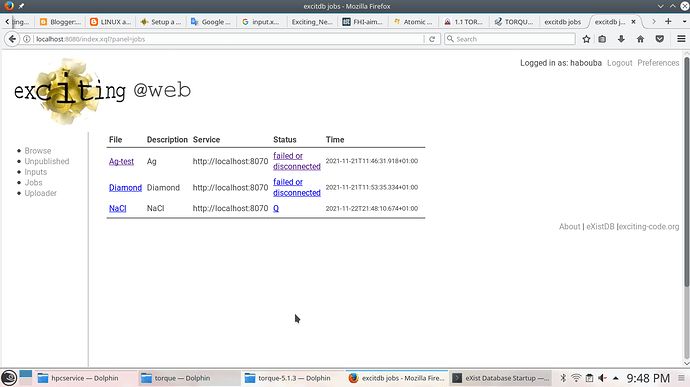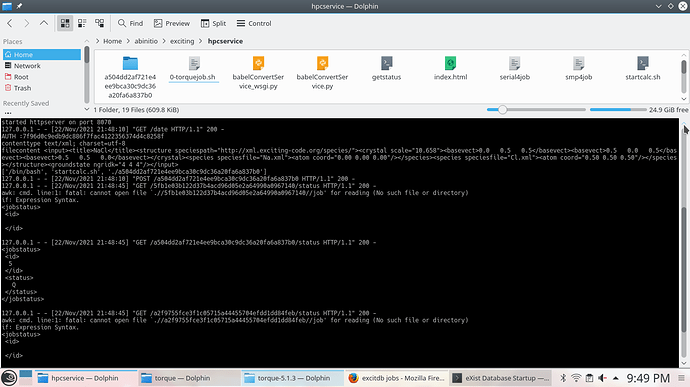Hello exciting users
I am a new user of exciting code from Algeria and I am working to encourage the use of this code in Algeria as I did before with the wienk code
I have successfully installed the graphical interface exciting@web but I couldn’t setup a calculation service I need to know the following topics:
- How to install qsub command and the torque package
- How to configure the torquejobsh script to execute execitingser command
- how to configure startca script
My best regards
Hi Algerian1970,
Your question is out of the scope of exciting, you’re asking how to configure/install a job scheduler, which is typically done by a system administrator.
Build instructions for exciting are given in INSTALL.
If you’re not running on a cluster, just execute normally:
./exciting_smp
or
mpirun -np 4 exciting_mpiandsmp
Here’s an example PBS Pro script for hybrid MPI/OMP calculations:
#!/bin/bash
#PBS -N job_name
#PBS -l walltime=00:30:00
#PBS -l select=1:node_type=<NAME>:ncpus=128:mpiprocs=4:ompthreads=32
#PBS -m abe
#PBS -M <YOUR_EMAIL>
#PBS -j oe
# Assume intel is installed, and available as a module
module purge
module load intel/19.1.0
module load mkl/19.1.0
module load mpt/2.23
EXE=<PATH/TO/EXCITING>/bin/exciting_mpismp
OUT=terminal.out
cd $PBS_O_WORKDIR
export OMP_NUM_THREADS=32
# omplace only works when using mpt. Remove if using impi or openMPI
mpirun -np 4 omplace -nt 32 $EXE > $OUT 2>&1
Thanks abuccheri for your reply.
For the moment I am installing only excitingser but my objective is to do a calculation on my single machine through the exciting@web interface.
How to get torque and qsub command installed
Best regards
Installing torque has nothing to do with exciting. And unless it’s a requirement of the web app, there’s no reason to use a job scheduler on your local machine.
If you still want to install torque, try following the online instructions:
http://docs.adaptivecomputing.com/torque/5-1-1/Content/topics/hpcSuiteInstall/manual/1-installing/installingTorque.htm#install
As far as I am aware, the web API is not supported. No current group members have experience with it. It would be far easier to use either:
a) Our website, where you can follow the online tutorials and copy their input scripts
or
b) Use the ASE calculator to generate and run an input (thesupport will be extended this year).
If you really want to pursue to the web app, I suggest contacting Christan Vorwerk (based in The Galli Group at the time of writing).
The serial code is primarily intended for developers. You should build the smp binary for use on your local machine. If you want to run the serial or the smp binary via torque, you simply replace the mpirun command with ./exciting_smp
You asked how to configure a torque script - I gave you a PBS Pro example. Torque is comparable.
Thanks again for your reply
Now my last question is :
Is it possible to do a calculation through exciting@web because I could edit the input file through it and I want to do calculation through graphical interface as with w2web for wien code.
You can check my blogs related to wien2k and exciting codes
https://wien2k-algerien1970.blogspot.com/
Hi Algerian1970, I checked with Christian and it seems that support for exciting@web was dropped many years ago (this perhaps makes you the expert).
There is a more recent flask-based web API which may be of interest: Graphical Interface for Material Simulations (indeed, I thought this is what you were referring to)
I’m afraid I’m unable to help further. I would suggest looking into Fireworks or MyQueue, and ASE for generating input files. All of which are under active development and should fulfil your requirements.
Thanks abuccheri for your interesting to my questions.
I prefer always with the graphical interface and for that I am try to install the exciting@web interface.
I have suceeded to install torque package and I am at the last step to execute the GUI interface and I couldn’t fix this error according to the following pictures
Best regards