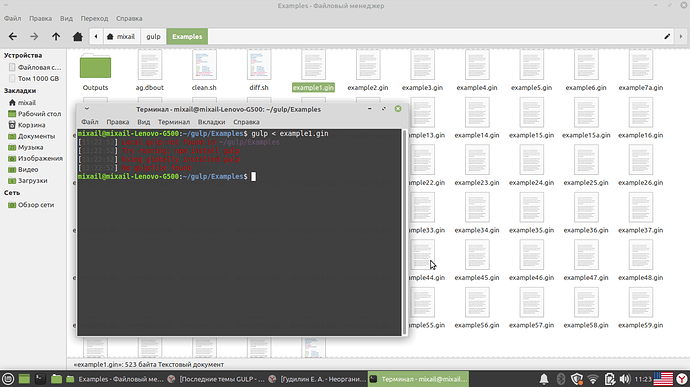Good afternoon.
I have a problem running the test example. I installed everything according to the instructions.
Please help me.
Looks like you need to move/ copy the GULP application from the ‘/Src’ directory to the ‘/examples’ directory, or instead of typing ‘gulp’, type ‘…/Src/gulp’ (edit: for some reason it has turned the two dots into an ellipsis, there should be only be two dots before the ‘/’ character) to direct the terminal to the gulp application.
Hope that helps!
There is also script provided in the Examples directory that will run the examples using the relative path for GULP’s executable:
source run.sh
More general solutions to make executables visible under Linux include:
- Copy the executable to a directory such as /usr/local/bin which is often already in your path.
- If you don’t have permission to copy to the above location, create your own bin directory and then add this to your path (command depends on which shell you are working under).