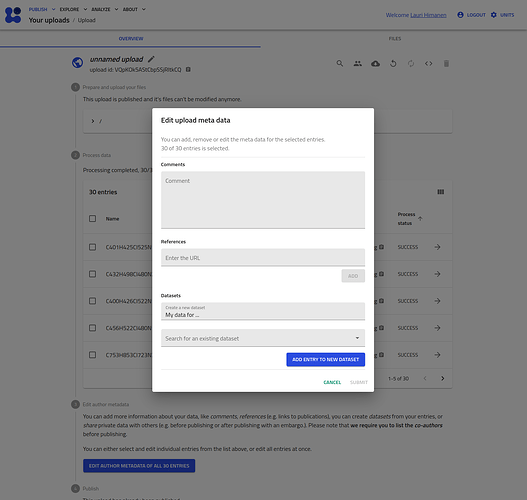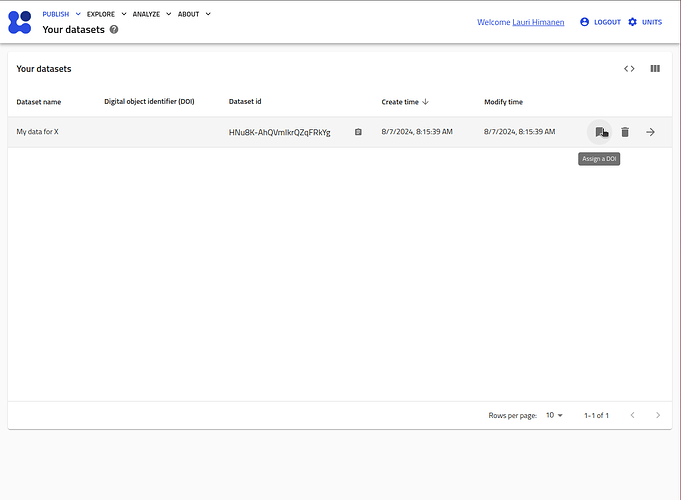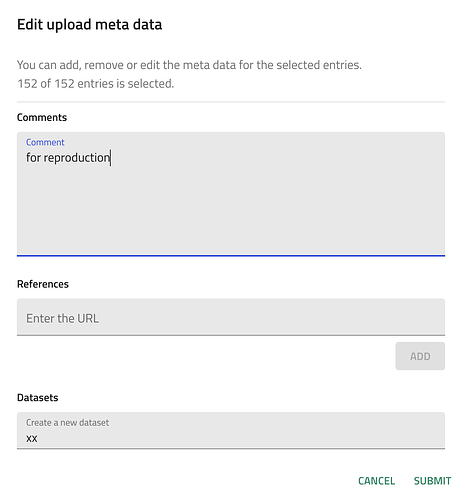I have an upload published with upload id: MbrjPWoQT9WSn9BKXYCRpw
However, it does not appear in my Datasets, so I cannot create a DOI from there.
Could some one help check this? Thanks a lot!
Hi @Zhenkun_Yuan!
You have now created what we call an upload. This should be visible under the Publish/Uploads page. An upload is a container for all of the files you have uploaded.
If you want a DOI, you will have to create a dataset. Dataset is a collection of entries extracted from uploads, You can do this by selecting your upload in the Publish/Uploads page, and then pressing the Edit author metadata for all X entries. This will open a dialog where you can create a new dataset, or select an existing one. After adding the correct dataset, press Add entry to new dataset and then press submit:
After these actions you can see a new dataset in the Publish/Datasets page. There you can now press the Assign a DOI button:
Hope this helps! We are aware that this process is currently too difficult, especially for new users. We are working on a much simplified workflow for publishing data with a DOI.
Hi @laurih Thank you very much for the detailed hands on. I did the steps before
After adding the correct dataset, press Add entry to new dataset and then press submit
But for unknown reason, the Add entry to new dataset button does not appear, as seen in my attached image. I tried type different Comment and Dataset name.
Updated: this can be rolled down but the rolling bar was not noticed by me and my colleague
So you now found the Add entry to new dataset button? Let me know if you still need help.
Yes, just scrolled down the bar which was invisible. Thanks!