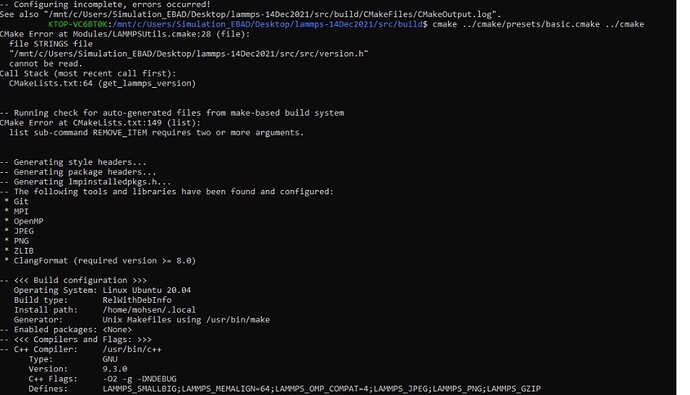I am installing the lammps using the command mentioned in the link below
https://docs.lammps.org/Howto_wsl.html
I downloaded lammps-14Dec2021
But when executing the cmake command, I get the following error
Could you guide me?
Please let us know the exact commands you typed to download and configure LAMMPS.
after making ubuntu in windows and installing the prerequisite commands (
sudo apt install -y cmake build-essential ccache gfortran openmpi-bin libopenmpi-dev
libfftw3-dev libjpeg-dev libpng-dev python3-dev python3-pip
python3-virtualenv libblas-dev liblapack-dev libhdf5-serial-dev
hdf5-tool
)
I downloaded
LAMMPS Patch Release 14 Dec 2021
From https://www.lammps.org/download.html
and after extracting, I put it on the desktop. Next I entered the src folder through the terminal and I executed the following command
mkdir build
Finally, I ran the following command in the build folder
cmake …/cmake/presets/basic.cmake …/cmake
So the error mentioned in the photo occurred
you created the build directory inside src, hence cmake looks for files in src/src/ which of course does not exist.
Try moving the build directory one level up and repeat the command.
You should have done the extracting in the Linux shell with the “tar” command. The error message suggests that you made mistakes when moving the sources.
Or better yet, try the alternative way of obtaining the source with the git command.
This command line is incorrect in multiple ways. If I try to reproduce your steps, I get very different error messages.
Thanks
I will try again…
Thank you