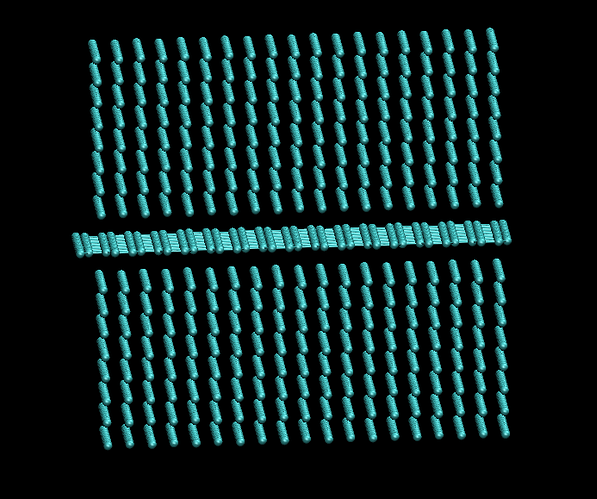Hello,
I am using the LAMMPS version 29Oct2020. I have a model where I have a graphene layer placed in between 8 layers of copper on either side of it. I made it using Materials Studio using a cvff forcefield, and I used msi2lmp to generate a data file for it. I have a small LAMMPS code which does tensile loading using displacement control on it. But the simulation gives my ‘NaN’ values for the thermo_style output values. I know that this occurs due to the overlapping of atoms (one of the reasons). I tried reducing the time-step, but it did not work. Does anyone have any suggestions as to how I can overcome this issue? I am attaching the LAMMPS code and a picture of my model along with this. I have the data file, and if required, I will send it. Thank you!
Regards,
Rajesh
MD simulation Cu-Graphene tensile loading
units metal
dimension 3
boundary p p p
atom_style full
neighbor 2.5 bin
neigh_modify delay 5
pair_style lj/cut/coul/long 10.0
bond_style harmonic
angle_style harmonic
dihedral_style harmonic 3.0
improper_style cvff
read_data SquareModel.data
kspace_style ewald 1.0e-4
kspace_modify gewald 0.2428
Assign original velocities to atoms
compute new all temp
velocity all create 298.1 487639 temp new
Set up ensemble
fix 1 all nvt temp 298.1 298.1 100.0
fix 3 all temp/rescale 10 298.1 298.1 0.01 1.0
timestep 0.001
Output temperature, energy, pressure of the system
thermo_style custom step temp etotal pxx pyy pzz
thermo_modify flush yes
thermo 100
dump 1 all xyz 20000 dump.xyz
#dump_modify 1 element Si
dump_modify 1 element C Cu
compute str all stress/atom NULL
dump 2 all custom 50000 dump.*.stress id type x y z c_str[1] c_str[2] c_str[3] c_str[4] c_str[5] c_str[6]
delete_atoms overlap 0.1 all all
run 400000
quit
Fix rigid boundary atoms
compute new2 mobile temp
fix 2 boundary setforce 0.0 0.0 0.0
unfix 3
fix 4 mobile temp/rescale 100 298.1 298.1 0.01 1.0
fix_modify 4 temp new2
Apply displacement control loading
velocity up set 0.0 0.0 0.02 units box
velocity low set 0.0 0.0 -0.02 units box
velocity mobile ramp vz -0.02 0.02 z -70.0 70.0 sum yes
thermo_style custom step temp etotal pxx pyy pzz pxy pxz pyz
thermo_modify flush yes
thermo 100
run 600000