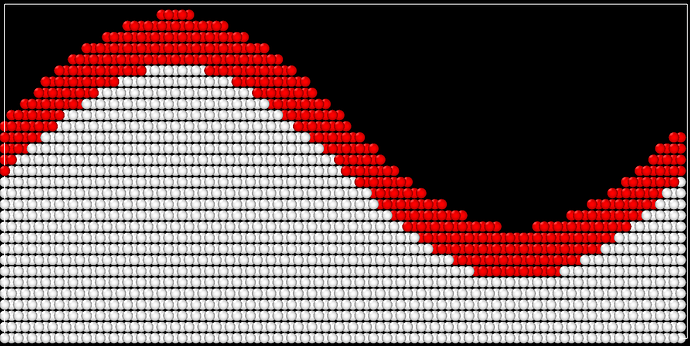Hello,
I created a sinusoidal surface and was wondering if there was a way to select just the top layer of atoms (or all those not in the top layers) and assign them to a group? I attached an image to show what I mean, where I would like to select the red area. I know that you can create a sinusoidal surface using create atoms and “set” with a variable but is there a similar way to select the atoms to assign to a group?
Thank you!
Hello,
I created a sinusoidal surface and was wondering if there was a way to select just the top layer of atoms (or all those not in the top layers) and assign them to a group? I attached an image to show what I mean, where I would like to select the red area. I know that you can create a sinusoidal surface using create atoms and “set” with a variable but is there a similar way to select the atoms to assign to a group?
yes. you can define an atom-style variables that contains a product of expressions which determine whether the x, y, or z coordinate of an atom conforms to the required region and then use that variable to define a group. please see the documentation for the variable and group commands for more details.
axel.
Great, thank you! That is what I was trying but I wasn’t sure which of the atom positions would test for all atoms. I got it working, the “atom vectors” positions work and make it real simple.
Thanks,
-Michael