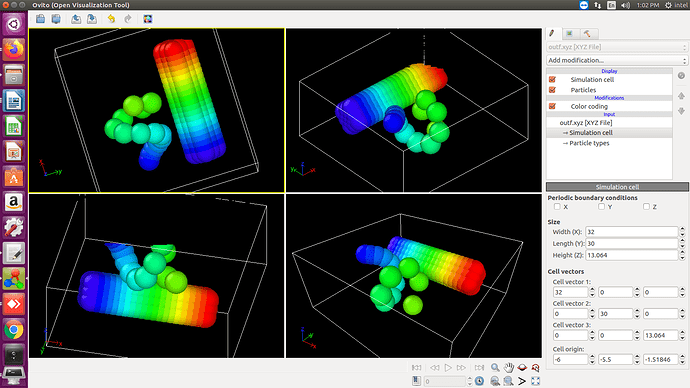Dear Alex,
Very recently you gave me a very elegant script to position the atoms on the surface of the cylinder
by introducing three variables. However is it possible to visualise these positions on the cylinder. that is both cylinder
and these positions together in Ovito?. region command will only create the cylinderical region and the
create_atoms command will fill the cylinder with atoms.
region mycyl cylinder z 16 5 3.2 -20 20 side out
create_atoms 1 region mycyl
…
…
create_atoms 1 single {x} {y} ${z}
Ofcourse it is understood that the atom type 1 is created on the surface of the cylinder . Marking these positions on the cylinder
and visualising it together with cylinder will be good so that it will be easy for me to wind the DNA beads at these positions. I have attached the screenshot.
I am searching for specific commands in LAMMPS documentation meanwhile.