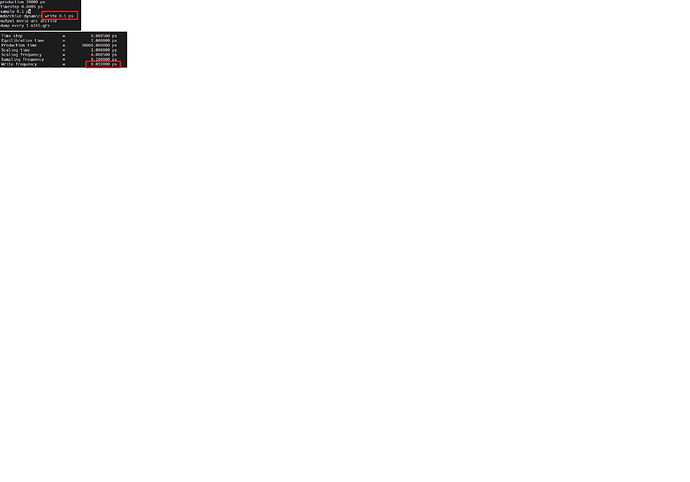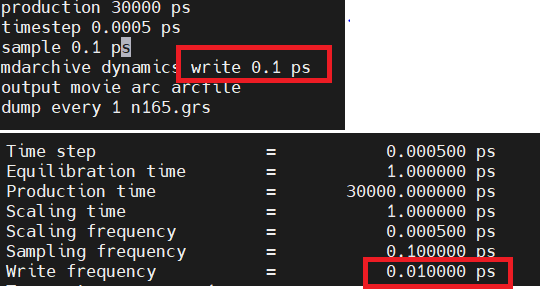Hi,
I’m Miguel Recio, a pre-doctoral student at the University of Barcelona (UB).
I’m desperate trying to solve a problem within GULP. I’ve searched in GULP
manual, in the GULP help file, and in other forums, but didn’t manage to find a
solution.
I’m running a MD simulation with a production total time of X ps (doesn’t matter).
The timestep is 0.0005 ps and the sample timestep is 0.1 ps. In the output file,
I get indeed a sampling of the energy components every 0.1 ps. The problem comes
with the movie file (.arc) containing the structure at every frame. I want to see all the
structures (all the atomic positions) every 0.1 ps (the same timestep than the sampling).
However, I get them every 0.01 ps, and the final .arc file is way too heavy (I can’t work with it).
I’ve played with a lot of possible options with both “output” and “mdarchive” keywords, but
couldn’t manage get to anything satisfactory.
I hope you can help me out with this. Thanks a lot in advance.