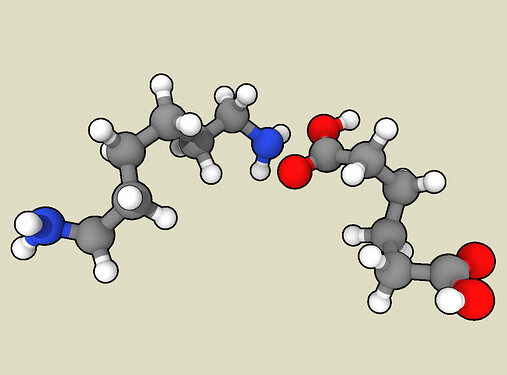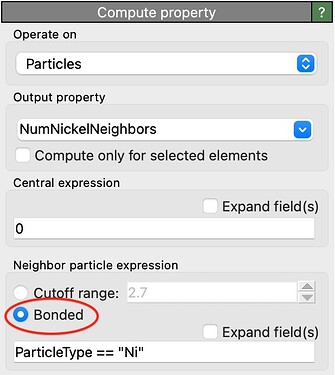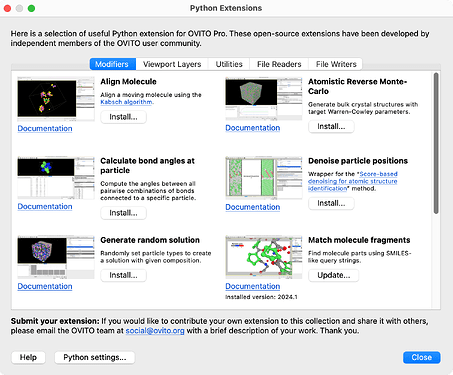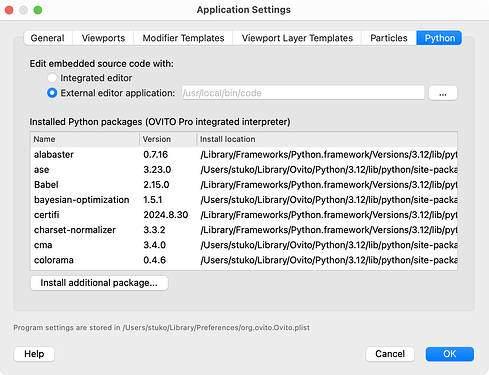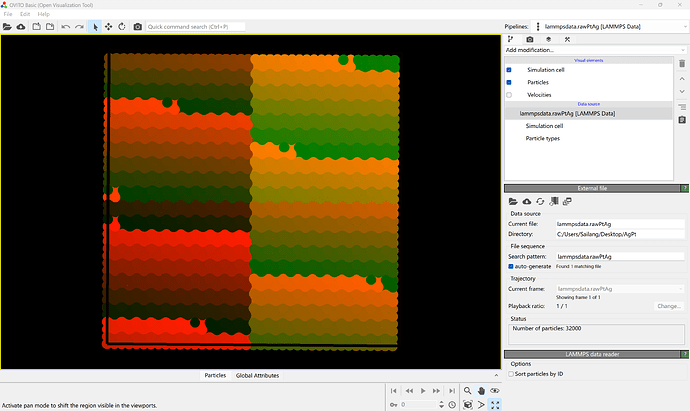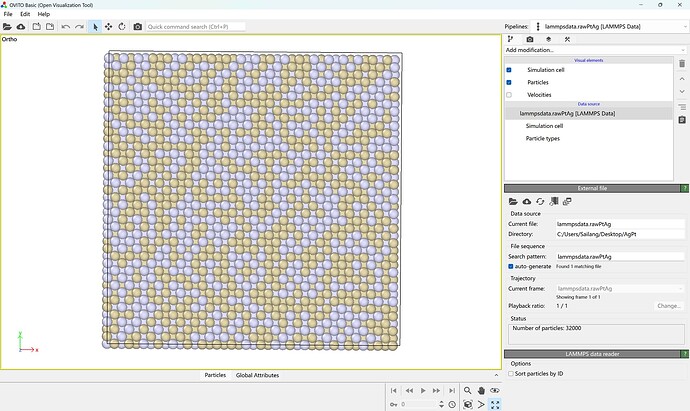OVITO Basic 3.12 and OVITO Pro 3.12 are now available! You can download the new version from our website. Here are some highlights from this release. For full details, please see the changelog .
OVITO Pro as a Jupyter kernel
Combining interactive Python scripting with the full OVITO Pro GUI to directly visualize pipelines defined in your notebook:
Highlight molecules and atoms using outlines
A new depth-aware outline effect is available in OSPRay renderer and VisRTX renderer:
Expression selection
You can now use type names in the expression selection modifier:
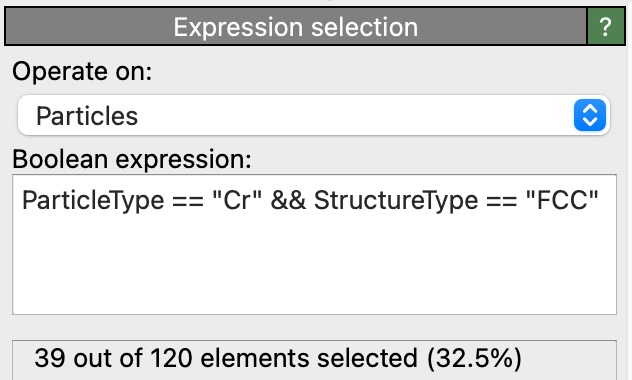
Compute property modifier
Compute property modifier can now include neighbors based on bonds instead of distance in the calculation:
Python extensions
A new streamlined interface to install and manage Python extensions. Discover and install third-party extensions right from the OVITO Pro Python extension gallery:
Or add any Python package into the embedded Python interpreter from the settings menu: