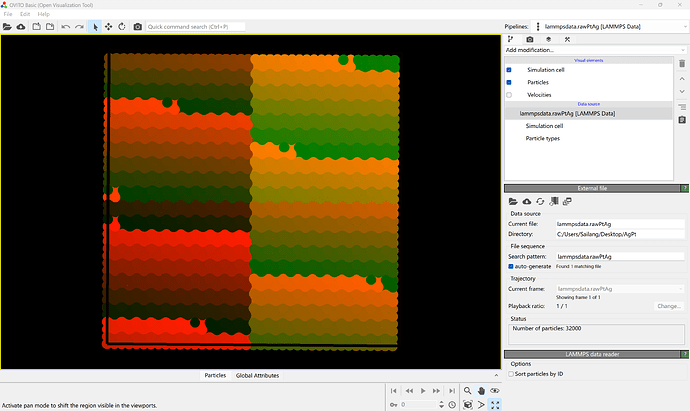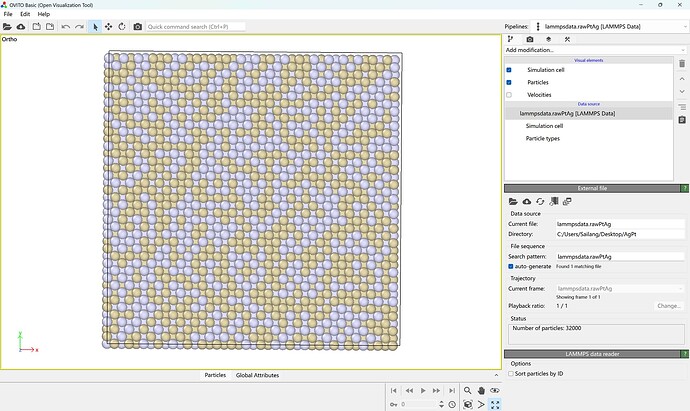Hi,
After updating to 3.12, I came across an issue ( I think that’s an issue):
When I open one file, it will look like:
And When I click anywhere or do anything with my mouse, it will look normally:
Could you pls check if it’s a bug or not? I copied the system info from OVITO for your reference (Actually the operating system should be Win11):
======= System info =======
Current date: Fri Mar 7 14:13:39 2025
Application: OVITO Basic 3.12.0
Operating system: Windows (10.0)
Processor architecture: x86_64
Qt version: 6.7.3 (x86_64)
Command line: D:\ProgramInstall\OVITO Basic\ovito.exe C:\Users\Sailang\Desktop\AgPt\lammpsdata.rawPtAg
Python file path: D:/ProgramInstall/OVITO Basic/plugins/python
CUDA support enabled: yes
======= CUDA info =======
No CUDA-capable device detected
======= OpenGL info =======
Vendor: ATI Technologies Inc.
Renderer: AMD RadeonT 780M
Version number: 4.6
Version string: 4.6.0 Compatibility Profile Context 24.10.39.05.241016
Profile: compatibility
Swap behavior: double buffer
Depth buffer size: 24
Stencil buffer size: 8
Shading language: 4.60
Deprecated functions: yes
Geometry shader support: yes
Alpha: 1
Best regards,
Fan