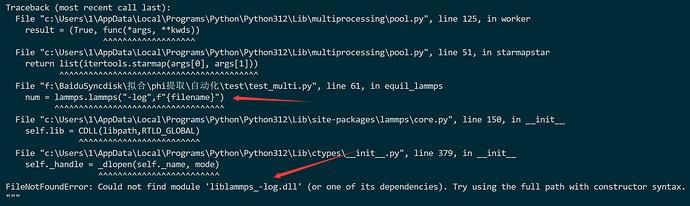Hi LAMMPS developers & users.
I’m trying to install the lammps wrapper on Windows 10. I downloaded and installed LAMMPS 64-bit 2Aug2023-MSMPI. I can run a lammps stance in python script without problem. But when i want to use “-log” arg in function lammps(), i was given the error
Could not find module 'liblammps_-log.dll' (or one of its dependencies). Try using the full path with constructor syntax.
As the lammps document said, i make PYTHONPATH point to C:\Users\1\AppData\Local\Programs\Python\Python312\Lib\site-packages, and i copy every file in lammps/bin to C:\Users\1\AppData\Local\Programs\Python\Python312\Lib\site-packages\lammps, include liblammps.dll, but it still report that can’t find liblammps_-log.dll.
I want to know where can i find this dll or how to change path rightly.
Useful information is summarized below:
- System: Windows 10.
- LAMMPS: 64-bit 2Aug2023-MSMPI
- Python: 3.12
There are my error log screenshots.