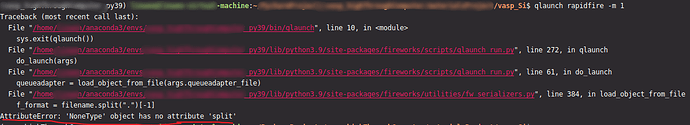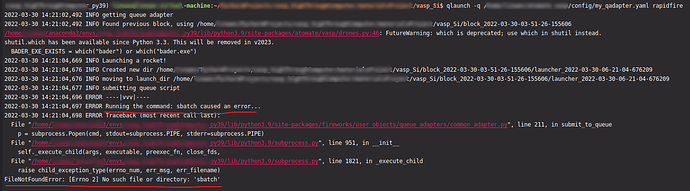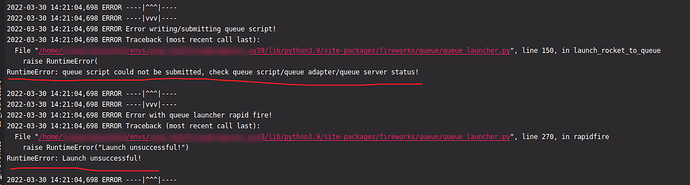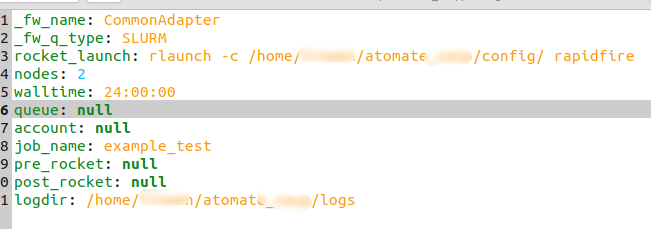Anubhav,
Thank you for the reply, it is unfurtunate that the LAMMPS part of the project is not longer under maintenance. However I was able to modify the python script in order to create a basic workflow using lammps and also to initiate the launchpad and add the workflow to it.
The script ran successfully and the workflow was added to the launchpad correctly and i was able to see it by running the command “lpad get_flows”
However once I tried to submit it using the “qlaunch rapidfire” command I am always get the same error
Traceback (most recent call last):
File “/home/aperego/anaconda3/bin/qlaunch”, line 11, in
sys.exit(qlaunch())
File “/home/aperego/anaconda3/lib/python3.6/site-packages/fireworks/scripts/qlaunch_run.py”, line 203, in qlaunch
do_launch(args)
File “/home/aperego/anaconda3/lib/python3.6/site-packages/fireworks/scripts/qlaunch_run.py”, line 52, in do_launch
queueadapter = load_object_from_file(args.queueadapter_file)
File “/home/aperego/anaconda3/lib/python3.6/site-packages/fireworks/utilities/fw_serializers.py”, line 384, in load_object_from_file
f_format = filename.split(‘.’)[-1]
AttributeError: ‘NoneType’ object has no attribute ‘split’
This happens if run the command in the same directory were my input file and workflow script are.
If i change my directory to the atomate/config directory and run the “qlaunch rapdifire” command i am getting this error:
Traceback (most recent call last):
File “/home/aperego/anaconda3/bin/qlaunch”, line 11, in
sys.exit(qlaunch())
File “/home/aperego/anaconda3/lib/python3.6/site-packages/fireworks/scripts/qlaunch_run.py”, line 203, in qlaunch
do_launch(args)
File “/home/aperego/anaconda3/lib/python3.6/site-packages/fireworks/scripts/qlaunch_run.py”, line 48, in do_launch
args.launchpad_file) if args.launchpad_file else LaunchPad(
File “/home/aperego/anaconda3/lib/python3.6/site-packages/fireworks/utilities/fw_serializers.py”, line 286, in from_file
return cls.from_format(f.read(), f_format=f_format)
File “/home/aperego/anaconda3/lib/python3.6/site-packages/fireworks/utilities/fw_serializers.py”, line 254, in from_format
yaml.safe_load(f_str)))
File “/home/aperego/anaconda3/lib/python3.6/site-packages/fireworks/core/launchpad.py”, line 221, in from_dict
ssl_ca_certs, ssl_certfile, ssl_keyfile, ssl_pem_passphrase)
File “/home/aperego/anaconda3/lib/python3.6/site-packages/fireworks/core/launchpad.py”, line 152, in init
self.db.authenticate(username, password)
File “/home/aperego/anaconda3/lib/python3.6/site-packages/pymongo/database.py”, line 1167, in authenticate
connect=True)
File “/home/aperego/anaconda3/lib/python3.6/site-packages/pymongo/mongo_client.py”, line 583, in _cache_credentials
writable_preferred_server_selector)
File “/home/aperego/anaconda3/lib/python3.6/site-packages/pymongo/topology.py”, line 224, in select_server
address))
File “/home/aperego/anaconda3/lib/python3.6/site-packages/pymongo/topology.py”, line 183, in select_servers
selector, server_timeout, address)
File “/home/aperego/anaconda3/lib/python3.6/site-packages/pymongo/topology.py”, line 199, in _select_servers_loop
self._error_message(selector))
pymongo.errors.ServerSelectionTimeoutError: homer3:27017: [Errno 111] Connection
Same thing happen if I run the "singleshot command.
So I don’t know if this is related to the pymatgen library as you motioned or I have some other underlying issues with my database connection. I’ll keep looking into I and maybe I will be able to make it work.
Thank you for you answers
Alessandro
···
On Mon, Jun 11, 2018 at 10:34 AM, Anubhav Jain [email protected] wrote:
Hi Alessandro,
The original developer of the LAMMPs module is no longer maintaining it, and the underlying pymatgen library has changed significantly in the meantime so the existing LAMMPs workflows in atomate will not function correctly.
There are plans to revive the LAMMPs functionality in atomate in the future:
https://github.com/hackingmaterials/atomate/issues/245
At that point, we will also try to improve the documentation.
Unfortunately, there is no set time line for this so I’m not sure when it will be completed.
On Friday, June 1, 2018 at 1:32:46 PM UTC-7, [email protected] wrote:
Hi,
I just finished the installation of Atomate and I was able to successfully configuring FireWorks. I was also able to made sure that I could successfully connect to the MongoDB by running the lpad reset command.
I would like now to run a simple workflow test but the only documentation I can find on the website is using VASP.
I was wondering if anyone have any simple LAMMPS test workflow that I can run.
Thank you
Alessandro
–
You received this message because you are subscribed to a topic in the Google Groups “atomate” group.
To unsubscribe from this topic, visit https://groups.google.com/d/topic/atomate/OSuFsSm2WKY/unsubscribe.
To unsubscribe from this group and all its topics, send an email to [email protected].
To post to this group, send email to [email protected].
To view this discussion on the web visit https://groups.google.com/d/msgid/atomate/823f4d67-d72d-4974-8111-b7bb4fff6700%40googlegroups.com.
For more options, visit https://groups.google.com/d/optout.