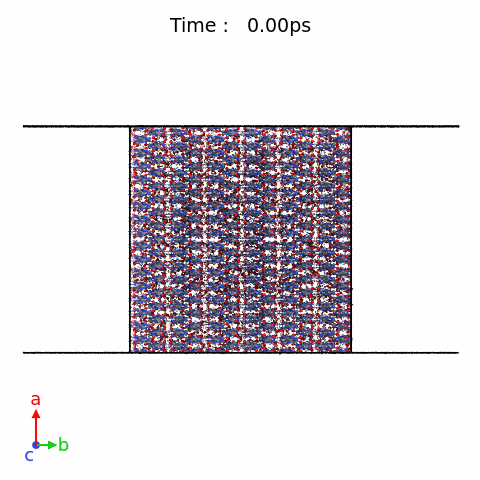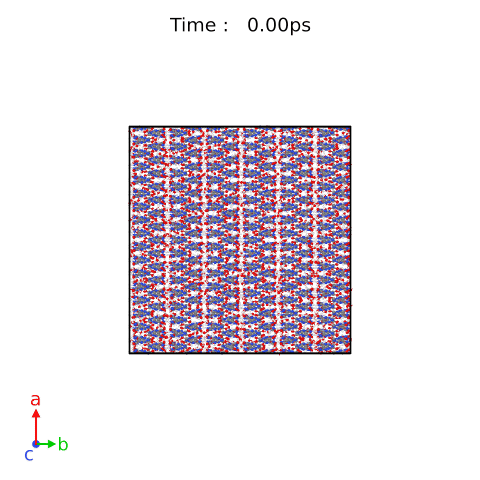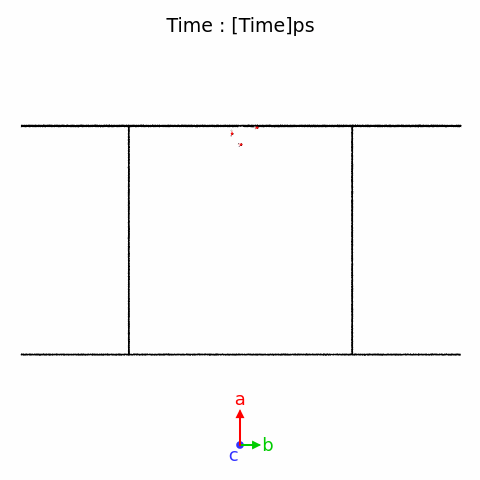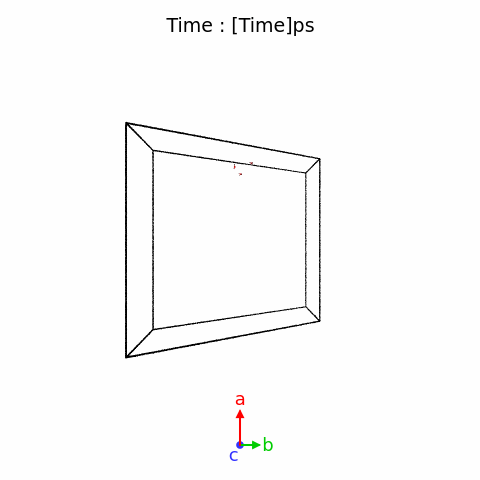Hi,
For easier visualization of my triclinic system, I set the camera direction along cell vector and it works. However, I noticed that when using Anari render along the c-axis, additional black lines extending along the box cell appear. This issue doesn’t occur in other directions or when switching to OpenGL. I’m not certain what’s causing this, so I’m reporting it here. Below is a portion of the code and the animation I rendered:
vp = Viewport()
vp.type = Viewport.Type.Ortho
camera_dic = {
'xyz': [3, 2], # ortho
'a': [0, 2], # front
'b': [1, 2], # left
'c': [2, 0], # top
}
camera = camera_dic[direction]
dir = camera[0]
up = camera[1]
vp.camera_dir = data.cell_[:, dir]
vp.camera_up = data.cell_[:, up]
vp.zoom_all()
# Attach overlay to a newly created viewport.
vp.overlays.append(tripod)
vp.overlays.append(overlay)
vp.render_anim(**render_args)
Anari along c
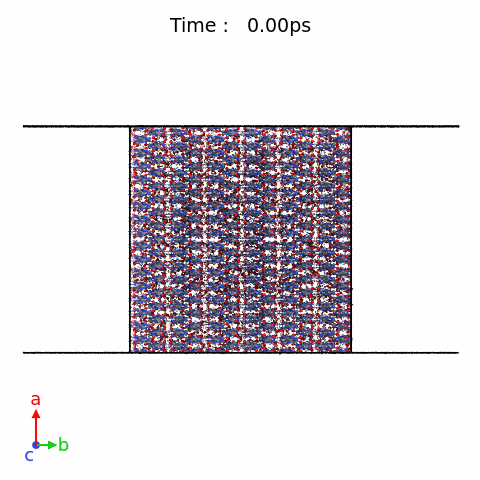
OpenGL along c
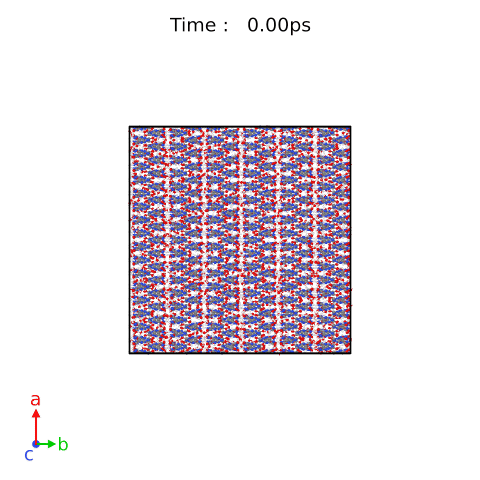
My operating system is Linux. To display fonts, I set QT_DEBUG_BACKINGSTORE=1 . However, I have tested and confirmed that QT_DEBUG_BACKINGSTORE and xvfb-run do not affect whether this black line appears or not.
Could you provide a snapshot file from your simulation? I would like to reproduce the issue and this probably requires the precise simulation cell geometry.
I can’t upload original snapshot file due to new user. So I extract several waters as below. It is .gro format
waters
9
1SOL OW 1 5.505 9.569 2.926 -0.3533 0.3722 -0.2657
1SOL HW1 2 5.524 9.590 3.017 1.2382 -1.6602 -0.1022
1SOL HW2 3 5.463 9.483 2.930 0.3484 -0.0302 -1.5018
2SOL OW 4 5.790 9.519 3.177 -0.2792 -0.2234 -0.3107
2SOL HW1 5 5.881 9.536 3.204 -0.3858 -0.1990 0.0393
2SOL HW2 6 5.737 9.566 3.242 -0.5364 -0.0222 -0.6693
3SOL OW 7 5.950 9.966 2.687 -0.1916 0.5178 0.4820
3SOL HW1 8 5.971 9.875 2.708 -1.6153 0.0861 0.1143
3SOL HW2 9 5.925 10.005 2.771 0.3686 0.5572 0.6311
6.00100 10.44072 3.37442 0.00000 0.00000 0.00000 0.00000 0.00000 4.98051
Here is my test:
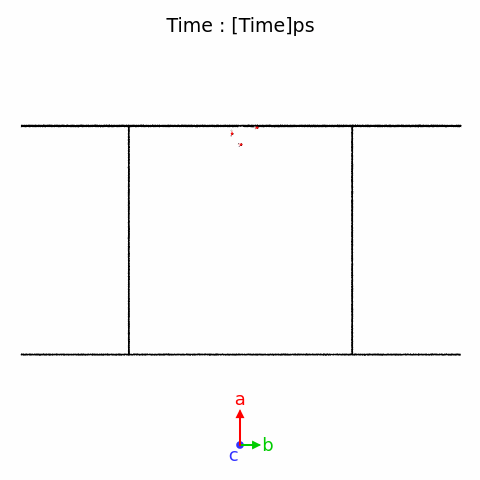
By the way, I found that the lines disappeared if switching to Viewport.Type.Perspective.
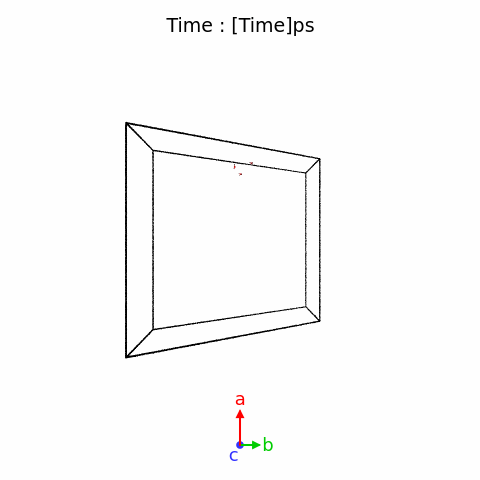
Thanks. I can reproduce the problem on my system.
This visual artifact seems to be a bug in the cylinder rendering routine of the VisRTX renderer, which only shows under rare circumstances (very specific cylinder/camera relative orientation). I’ll have to isolate it and report it to the NVIDIA developers, so they can fix it in the VisRTX code.