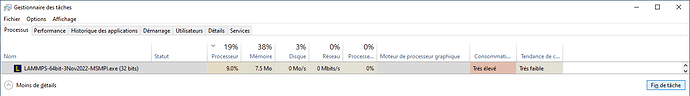Until now, the installer packages with pre-compiled LAMMPS binaries for Windows would use a very old MPICH2 package (version 1.4.1) as MPI runtime. This package is somewhat difficult to set up correctly and with recent Windows versions (10 and 11) it is also needed to enable support for very old .NET versions (which is off by default) in order to run the .msi installer process.
Over the last couple of days, I have found a way to use the much more recent MS-MPI package from Microsoft (version 10.1). This package works without a problem when compiling with the Visual Studio compilers natively on Windows, but the installer packages are built on Linux with a cross-compiler using the MinGW-w64 compilers and those use a different file format for libraries that is not compatible with what is used by MSVC. However, there are tools to reconstruct the files necessary for cross-compilation and after some tweaking and massaging, this seems to be working now.
However, since I have only limited access to Windows machines, I need the help of the LAMMPS user community to confirm that the changes are correct and the executables working properly. Thus I have built a set of new installers that use MSMPI in the name instead of MPI and set them up for download at: https://rpm.lammps.org/windows/lammps-testing/
Any previous LAMMPS packages must be uninstalled before installing these. Also, if you had previously installed the MPICH2-1.4.1 package, you must uninstall it, too.
The MPI package you need to use instead is the “msmpisetup.exe” package from Microsoft. You can download it here: https://www.microsoft.com/en-us/download/details.aspx?id=100593
Please provide any feedback by replying to this post.
Update 2022-11-05: The installer packages will now check whether the MS-MPI runtime is installed and stop installation with a dialog box showing the download URL, if not.