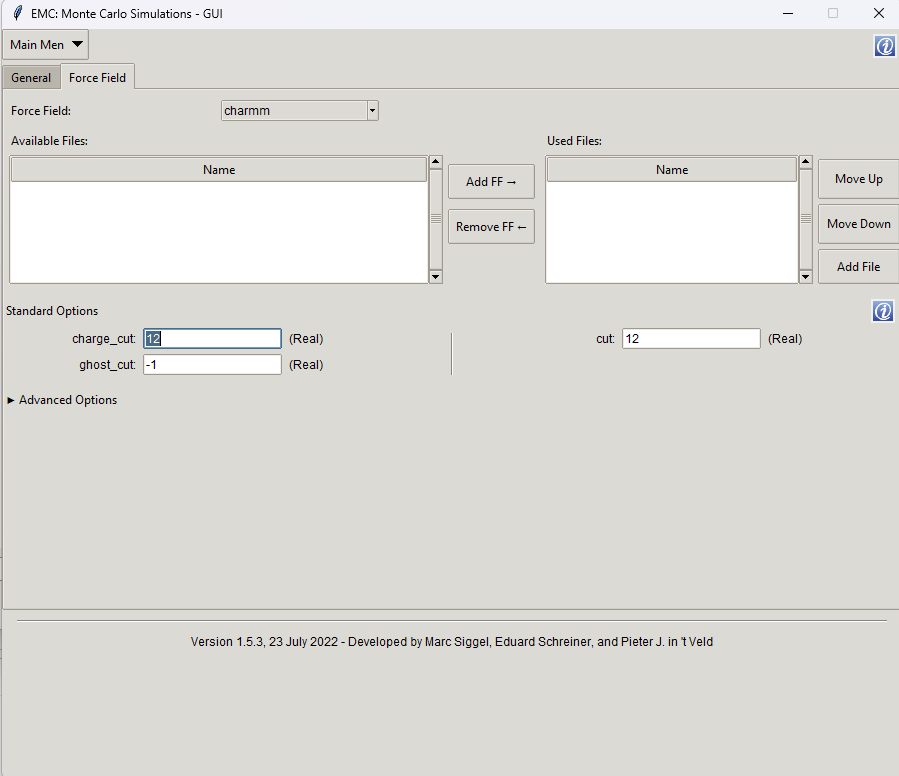Hi Pieter,
I have downloaded the latest EMC version emc_win32_v9.4.4_20240801.tgz
To get the GUI to work in VMD I have edited vmd.rc in Program Files\VMD by adding the following lines:
set auto_path [linsert $auto_path 0 “C:/Users/ymms_/Downloads/emc/v9.4.4/vmd”]
source “C:/Users/ymms_/Downloads/emc/v9.4.4/vmd/packages/gui.tcl”
set script_path “C:/Users/ymms_/Downloads/emc/v9.4.4/scripts”
I edited added gui.tcl in emc\v9.4.4\vmd\packages
By adding set ::EMC::gui::EMC_ROOTDIR “C:/Users/ymms_/Downloads/emc/v9.4.4” under variable EMC_ROOTDIR
Now the GUI opens, however, it is missing all the tabs after force feilds as shown in the attached screenshot.
Also I get this error in vmd
vmd >
Info) -------------------------------------------------------------------------
Info) WELCOME TO THE EMC SETUP GUI
Info) -------------------------------------------------------------------------
Info) EMC GUI developed by
Info) Marc Siggel, Eduard Schreiner, and Pieter J. in 't Veld
Info) Version 1.5.3, 23 July 2022
Info)
Info) EMC developed by
Info) Pieter J. in 't Veld
Info)
Info) Please include this reference in published work using EMC:
Info) P.J. in 't Veld and G.C.Rutledge, Macromolecules 2003, 36, 7358
Info) -------------------------------------------------------------------------
ERROR) Creation of window for ‘emc_gui’ failed (key “charmm” not known in dictionary).
Am I doing something wrong?
Thank you for your time.
Best regards,
Yunes Salman